Editor's review
Backup4all is one of the most reliable and standalone backup utilities for your windows.
Secure all your vital information as handy back-ups with this award winning tool and be ready to face any situations like system crash, virus attacks, power failures and so on. This vital tool will automate tasks and protect your valuable data from partial or total loss. It will further protect your passwords and compress it to save storage space. It can backup open or locked files and allows you to make full, differential, incremental and mirror backups to any local or network drive or FTP. The tool allows you to set file filters and scheduling automatic execution of back-ups. The tool also allows you view changed files after every backup and read statistics for next backup execution. It also supports predefined backups like; My Documents, My Pictures or Outlook Express emails and settings.
This completely reliable tool with superior performance is also supported with ZIP64 and many more powerful features.


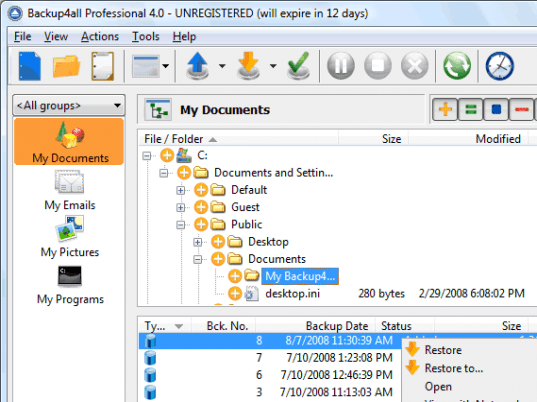
User comments